A role is a set of access rights to the modules. A user can use and work each module according to his/her role.
Roles are different for students and for other users:
- Student - select the role according to your faculty and study - you can select your role in Another role of the main menu (choose the required faculty and type of user), or using arrows under your user name - see the following picture:
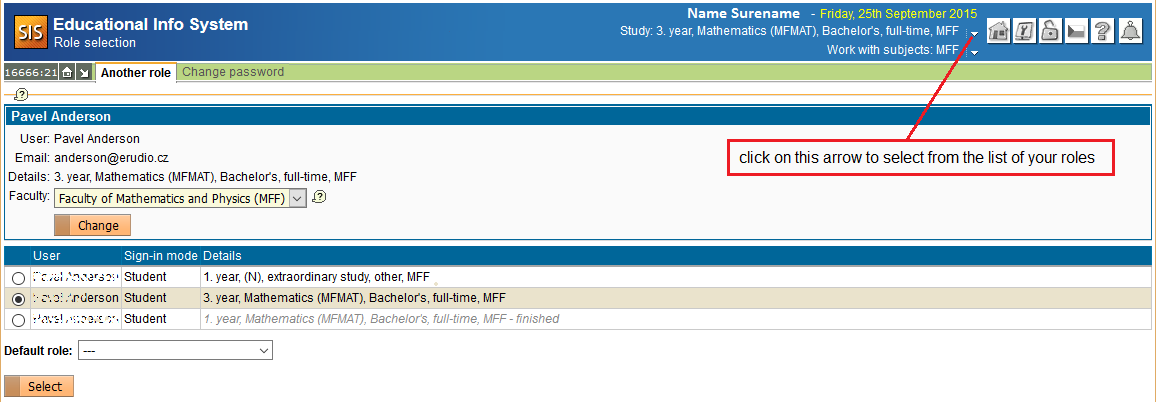
Select from assigned roles
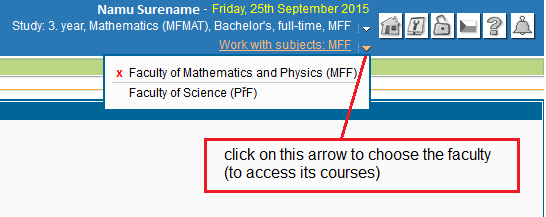
Select a faculty
You can change the faculty even while working with modules.
- User - teacher, secretary, administrator ...
- permitted access is defined in terms read/change as well in terms of the range: teacher/department/school/faculty.
The roles are assigned by the faculty administrator. In special cases, when the role is defined with the option "for teachers" or "for all users", and when you are authorized to assigning web roles to the teachers, you can assign the role in the EXE applications Student, Secretary, and Parameters.
Every SIS user can have more different roles. See the picture `Select from assigned roles' above to learn how to switch between your roles.

