Searching... from the main menu opens a page with a filter to search for a subject.
Items of the filter:
- Title/Code - the title of the searched subject. Depending on the following choice (Match:) there are two possibilities:
- Match - substring - searches for a substring in titles/codes, ignoring the diacritics and uppercase/lowercase letters
- Match - exact - the searched title/code needs to be filled in exactly, including the diacritics and letter cases
- Faculty - select your choice
- Department - select your choice
- Class - select your choice
- Classification - select your choice
- Teacher(s) - select your choice of a guarantor of the subject
- Language - select your choice
- Term - select from winter/summer/both
- Show - how many results should be displayed per page
- Subjects - for teachers only! - a possibility to select all/my subjects/my department
To display a list of subjects matching the required data press Search.
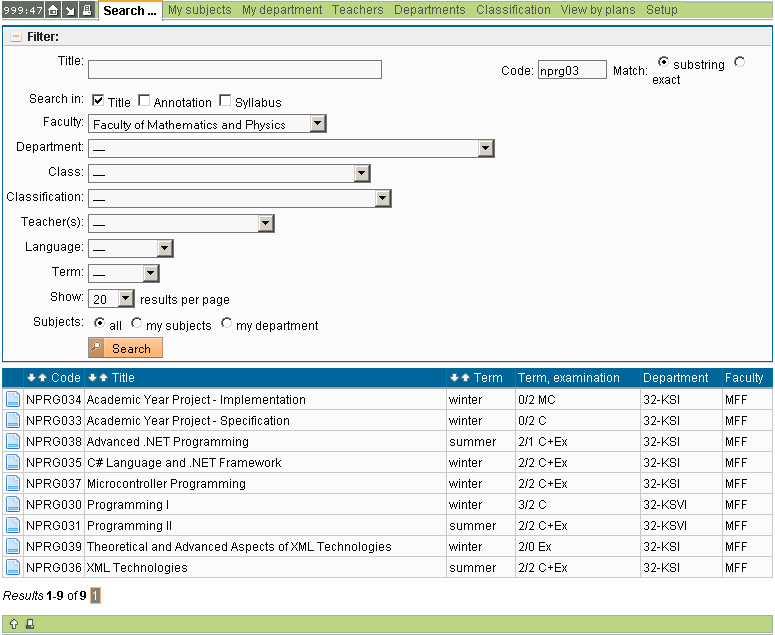
Meaning of the columns:
 - clicking on this icon displays the Details of the subject
- clicking on this icon displays the Details of the subject- Code - a code of the subject - clicking on the code displays the Details of the subject
- Title - a title of the subject - clicking on the title displays the Details of the subject
- Term - in which term the subject is taught
- Term, examination - number of hours per week of lectures and tutorials + way of examination
- Department - the department guaranteeing the subject - clicking on the department's name displays a list of all subjects of the Department
- Faculty
The subjects printed in gray are not taught in the chosen academic year!
The table can be sorted by the code, the term or the title of the subject using the icons  .
.
 .
.
